Well, as I could not do ABAP development at home in the above mentioned article, I will try it in another way this time.
When you move to the site of SAP Trial version, most are installed in Cloud.
* SAP NetWeaver AS ABAP Developer Edition seemed to be able to download, but abandoned because I could not download the compressed file.
So, I will create an account with AWS (Amazon Web Service) and try installing the development environment there.
Because AWS can be used for 1 year free of charge depending on the application, try ALL in various ranges as free.
1. First, created an AWS account
Entering personal information, entering payment method, etc. and doing it is easy
2. Created access key, secret key for access from SAP
· Access the IAM console.
· Select a group from the main page and click Create New Group
· Enter the group name and click [Next Step]
· Filter to [Amazon S3 Full Access]、[AmazonVPCFullAccess]、[ReadOnlyAccess]、[AWSAccountUsageReportAccess], then click [Next Steps]
· Click [Create Group] to finish
· Select a user from the main page and click “Add user”
· Enter user name etc. and assign the group created earlier to user
· Since the access key and secret access key are displayed at the end, make a note
3. Next, select SAP NetWeaver AS ABAP 7.40 Developer Edition from https://www.sap.com/japan/developer/trials-downloads.html, enter the information on the AWS acquired earlier and download the PEM file for SAP Cloud
It takes about 35 minutes, so it will wait for a while
4. Two instances are created in AWS
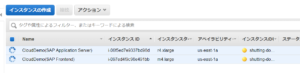
*Note
I would like you to pay attention to the instance type of the two servers created here.
Since r4.xlarge and m4.xlarge are not specifically specified at the time of construction, it seems that information on the server to be created by SAP is decided, but these types correspond to the instance types outside the framework of free usage.
I quickly noticed this and stopped the instance, but I would like you to be aware that people using SAP Cloud may not be able to use it for free usage.
*Additional notes
I checked the AWS ‘s claim the next day and I was charged tightly.
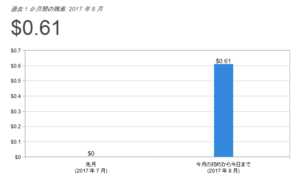
Recent Comments